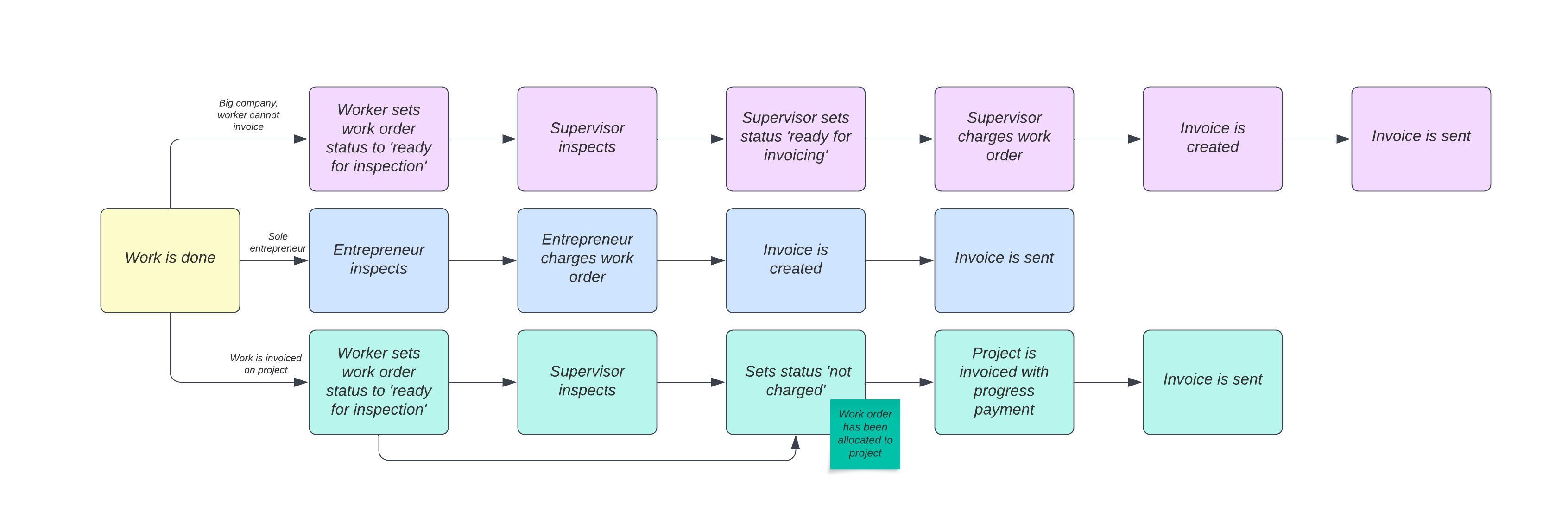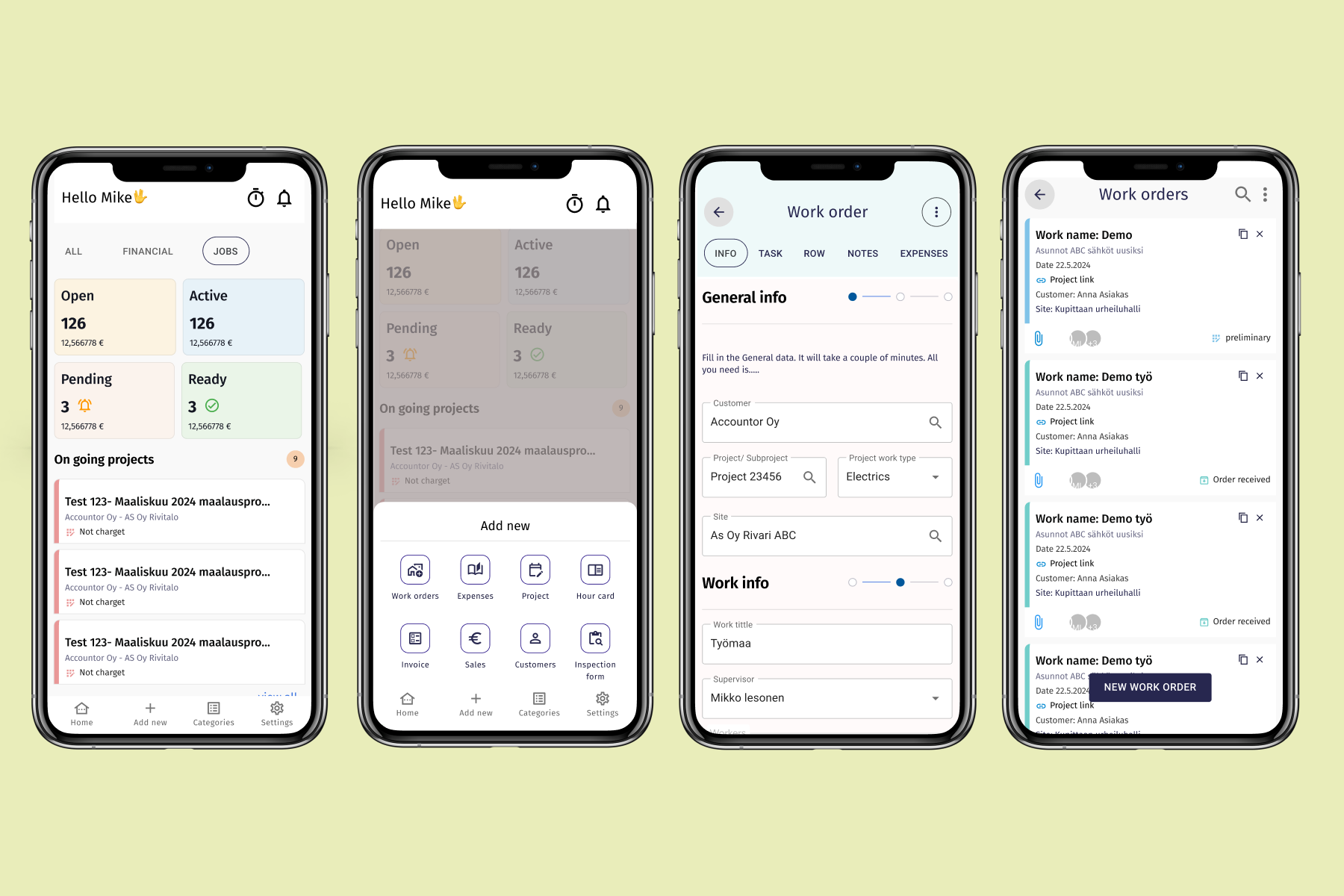Case study Ecom
At Accountor, I worked on a construction project management and financial application.
Before the first meeting, I identified the pain points and usability issues I found in the application. I conducted a Nielsen heuristic evaluation and presented my findings to the client.
During the design process, I focused on the user reports we received and the various user profiles. Right from the start, I noticed that the application was too complex and broad from a usability standpoint. I decided to focus on a few key features and keep the concept reasonably sized by addressing only the most critical problem areas.
My work was mostly independent, but once a week, I held a workshop at the client's premises where we reviewed new plans and design ideas. I also created prototypes for new components and visual updates to better demonstrate improvements and ideas to the client.